Concept - Pages
Pages in ax-framework are plain HTML Pages, that can be loaded into ax's window handling environment.
In most cases they are simple pages, that hold a single MultiForm declaration. In some more rare cases they are special HTML pages with some more specialized JavaScript handling.
In any case you are free to build your own content, and extend with the libraries you chose to. Please keep in mind that you are free to build your own input types aswell.
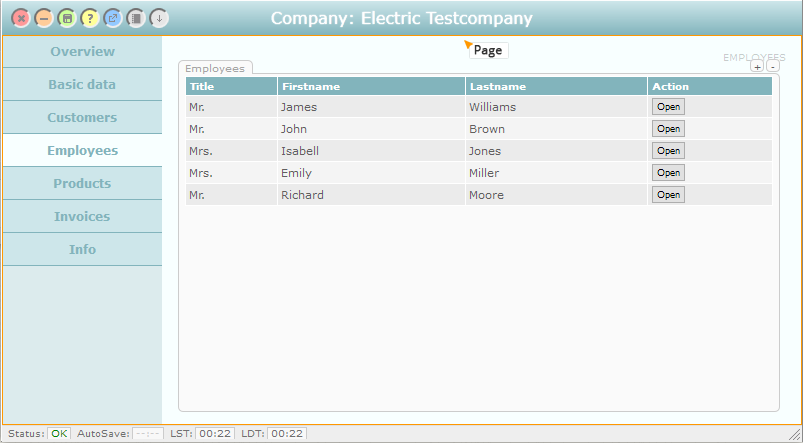
Basic buildup of a Page:
<?php
require_once "../../../core/php/headers/page.php";
?>
<!DOCTYPE html PUBLIC "-//W3C//DTD XHTML 1.0 Transitional//EN"
"http://www.w3.org/TR/xhtml1/DTD/xhtml1-transitional.dtd">
<html>
<head>
<script>
$(document).ready(function () {
var myCurrentPL = myAx.myProcessLayerHandler.getProcessLayerById(<?php echo $plUID; ?>);
myCurrentPL.setStandardMultiFormButtons();
myCurrentPL.updateButtons();
myCurrentPL.myMultiForm = new AX_MultiForm({
ctx: myCurrentPL.ctx.find('#myMultiForm'),
dp: 'Customer',
data: <?php echo json_encode($data); ?>
},myCurrentPL);
});
</script>
<title>Customer: </title>
</head>
<body>
<div id="myMultiForm" class="MultiForm" style="height:100%;width:100%;background-color:#f8ffff;"></div>
</body>
</html>
Special techniques:
- links to special handling