MultiForm
MultiForm Elements
Introduction
ax-MultiForms are the most integral part of the ax ecosystem.
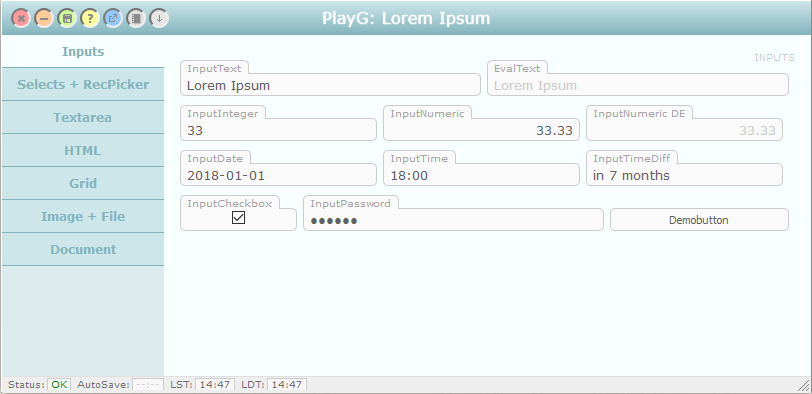
Example Form Definition
<?xml version="1.0" encoding="UTF-8"?>
<!DOCTYPE workInProgress>
<MultiForm name="PlayG">
<Page name="Inputs">
<Input id="InputText" label="InputText" type="text" width="50%" />
<Input id="EvalText" label="EvalText" type="text" width="50%" disabled="notempty(#InputText1)"/>
<br/>
<Input id="InputInteger" label="InputInteger" type="integer" width="33%" />
<Input id="InputNumeric" label="InputNumeric" type="numeric" width="33%" />
<Input id="InputNumericDE" label="InputNumeric DE" type="numeric" eval="#InputNumeric" width="33%" />
<br/>
<Input id="InputDate" label="InputDate" type="date" width="30%" />
<Input id="InputTime" label="InputTime" type="time" width="30%" />
<br/>
<Input id="InputCheckbox" label="InputCheckbox" type="checkbox" width="20%" />
<br/>
<Input id="InputPassword" label="InputPassword" type="password" width="50%" />
</Page>
<Page name="Selects + RecPicker">
<Select id="PersonA" label="Person1 (Single) (Flat)" type="single" sopts="Persons" width="50%" />
<Select id="PersonsA" label="Persons (Multi) (Flat)" type="multi" sopts="Persons" width="50%" />
<Select id="PersonB" label="Person2 (Single) (Hierarchy)" type="single" sopts="Category_Persons" width="50%" />
<Select id="PersonsB" label="Persons (Multi) (Hierarchy)" type="multi" sopts="Category_Persons" width="50%" />
<RecordPicker id="RPPerson" label="RecordPicker Person (Single)" type="single" recordpicker="Person" width="50%" />
<RecordPicker id="RPPersons" label="RecordPicker Persons (Multi)" type="multi" recordpicker="Person" width="50%" />
</Page>
<Page name="Supersizers">
<Input id="InputTextarea" label="InputTextarea" type="textarea" height="50%" />
<Input id="InputHtml" label="InputHtml" type="html" height="50%" />
</Page>
<Page name="Grid">
<Grid label="Games" id="Games" height="90%" >
<GridColumn id="ColumnText" label="ColumnText" type="text" />
<GridColumn id="ColumnBool" label="ColumnBool" type="boolean" />
<GridColumn id="ColumnNumeric" label="ColumnNumeric" type="numeric" />
<GridColumn id="ColumnInteger" label="ColumnInteger" type="integer" />
<GridColumn id="ColumnDate" label="ColumnDate" type="date" />
<GridColumn id="ColumnTime" label="ColumnTime" type="time" />
<GridColumn id="ColumnSingle" label="ColumnSingle" type="single" />
<GridColumn id="ColumnMulti" label="ColumnMulti" type="multi" />
<RowEditPage>
<Input id="ColumnText" label="ColumnText" type="text" width="100%" />
<Br />
<Spacer width="60%" />
<Button id="_ButtonAccept" width="20%" action="this.parentObj.acceptRowEdit()" eval="'Accept'" />
<Button id="_ButtonCancel" width="20%" action="this.parentObj.cancelRowEdit()" eval="'Cancel'" />
</RowEditPage>
</Grid>
</Page>
<Page name="Image + File">
<Image id="Image1" label="Image" width="30%" height="30%" />
<FileDepot id="FileDepot" label="FileDepot" width="30%" width="30%" action="uploadBinary" />
</Page>
<Page name="Document">
<Document id="InvoiceAsPDF" label="Invoice as PDF" type="pdf" action="getTestPDF" height="100%" width="100%" />
</Page>
</MultiForm>
Note: all ids have to be unique